DATA ANALYSIS POWER BI, TABLEAU & SQL COURSES
Our Data Analysis courses provide a comprehensive introduction to the world of data interpretation, equipping you with essential skills in Excel and SPSS. Whether you’re a beginner or looking to enhance your analytical capabilities, this course covers everything from data preparation and cleaning to advanced statistical techniques. Learn to analyze, visualize, and interpret data effectively, transforming raw information into actionable insights for business or personal decision-making. With hands-on exercises and real-world applications, you’ll be ready to tackle data challenges confidently in any industry.


Date:
DATE: CLOSED
Duration:
3 WEEKS
Fee:
POWER BI ALONE: N15,000
TABLEAU ALONE: N15000
SQL ALONE: N15000
Promo Fee:
BOTH POWER BI, TABLEAU AND SQL : N20,000
Status:
TEMPORARILY CLOSED
COURSE OUTLINE AND SCHEDULE
DAYS 1 – 7: POWER BI
▪Day 1: Introduction to Power BI, Installing Power BI and the Power BI Window
▪Day 2: Power BI Data Modeling and Power Query
▪Day 3: Data Analysis Expression (DAX) and Analyzing Data with Power BI
▪Day 4: DAX and Power BI Visualization
▪Day 5: Building Reports and Dashboards with Power BI
▪Day 6: Power BI Reports and Dashboards (cont’d)
▪Day 7: Assignment/Project Day (Power BI)
▪Day 8: Lecture-Free Day (Power BI)
DAYS 9 – 13: TABLEAU
▪Day 9: Introduction to Tableau and the Tableau Window
▪Day 10: Tableau Data Connection and Calculations
▪Day 11: Tableau Data Analysis and Reporting
▪Day 12: Building Dashboards and Storytelling
▪Day 13: Assignment/Project Day (Tableau)
▪Day 14: Lecture-Free Day
DAYS 15 – 19: SQL
▪Day 15: Introduction to SQL, Installation of SQL Server and SSMS
▪Day 16: Creating and Working with Databases and Data Modeling
▪Day 17: SQL Commands, Keywords, Clauses, Queries, Subqueries, Data Manipulation (joining and aggregating data)
▪Day 18: SQL Data Analysis (Answering Practical Questions with Data)
▪Day 19: Assignment/Project Day (SQL)
▪Day 20: Lecture-Free Day (SQL)
DAY – 21: AI FOR DATA ANALYSIS & VISUALIZATION
▪Day 21: Using AI applications for data analysis and visualization, prompt engineering, and integrating AI into data analysis workflows
The best part of this course is that you can learn from anywhere, and at your own pace.
Top Data Visualization Tools for Data Analysts
1. Tableau :
A powerful tool for creating interactive and shareable dashboards. It offers a wide range of visualization options and integrates well with various data sources.
2. Power BI :
Microsoft’s BI tool that allows users to create detailed reports and dashboards. It’s known for its user-friendly interface and seamless integration with other Microsoft products like Excel.
3. Google Data Studio :
A free tool that enables users to create customizable reports and dashboards. It’s great for integrating data from Google Analytics, Ads, and other Google services.
4. QlikView/Qlik Sense
QlikView is known for its associative data model, while Qlik Sense offers a more modern and user-friendly interface. Both are excellent for developing interactive dashboards and data visualizations.
5. Looker :
A data platform that enables users to explore and analyze data with powerful visualizations. It’s particularly popular for its flexibility and integration with Google Cloud.
6. D3.js :
A JavaScript library for producing dynamic, interactive data visualizations in web browsers. It offers great flexibility but requires programming skills.
7. Excel :
While not as advanced as other tools, Excel remains a staple for data visualization, especially for quick charts and graphs, and is widely used due to its familiarity.
8. Plotly :
A graphing library that makes interactive, publication-quality graphs online. It’s used in Python, R, and other languages, offering a range of chart types and customization.
9. Matplotlib/Seaborn :
Python libraries for creating static, animated, and interactive visualizations. Matplotlib is highly customizable, while Seaborn is built on top of it and offers a high-level interface for attractive and informative statistical graphics.
10. Infogram :
An online tool for creating infographics, reports, and social media visuals. It’s user-friendly and ideal for those needing to create visual content quickly without coding.
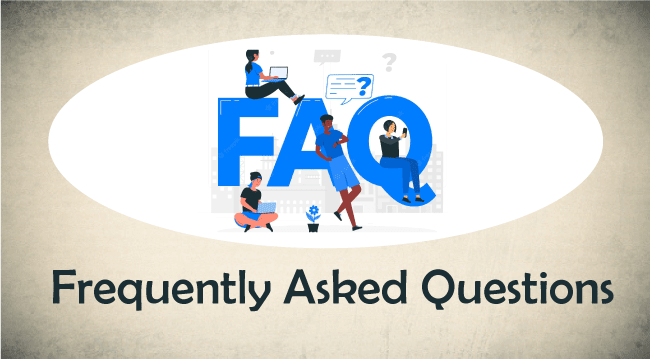
I have an extremely busy schedule. How am I going to manage the class given my busy schedule?
How can I sign up?
What Time will Live Classes Hold

