DATA ANALYSIS WITH EXCEL AND SPSS COURSES
Our Data Analysis courses provide a comprehensive introduction to the world of data interpretation, equipping you with essential skills in Excel and SPSS. Whether you’re a beginner or looking to enhance your analytical capabilities, this course covers everything from data preparation and cleaning to advanced statistical techniques. Learn to analyze, visualize, and interpret data effectively, transforming raw information into actionable insights for business or personal decision-making. With hands-on exercises and real-world applications, you’ll be ready to tackle data challenges confidently in any industry.

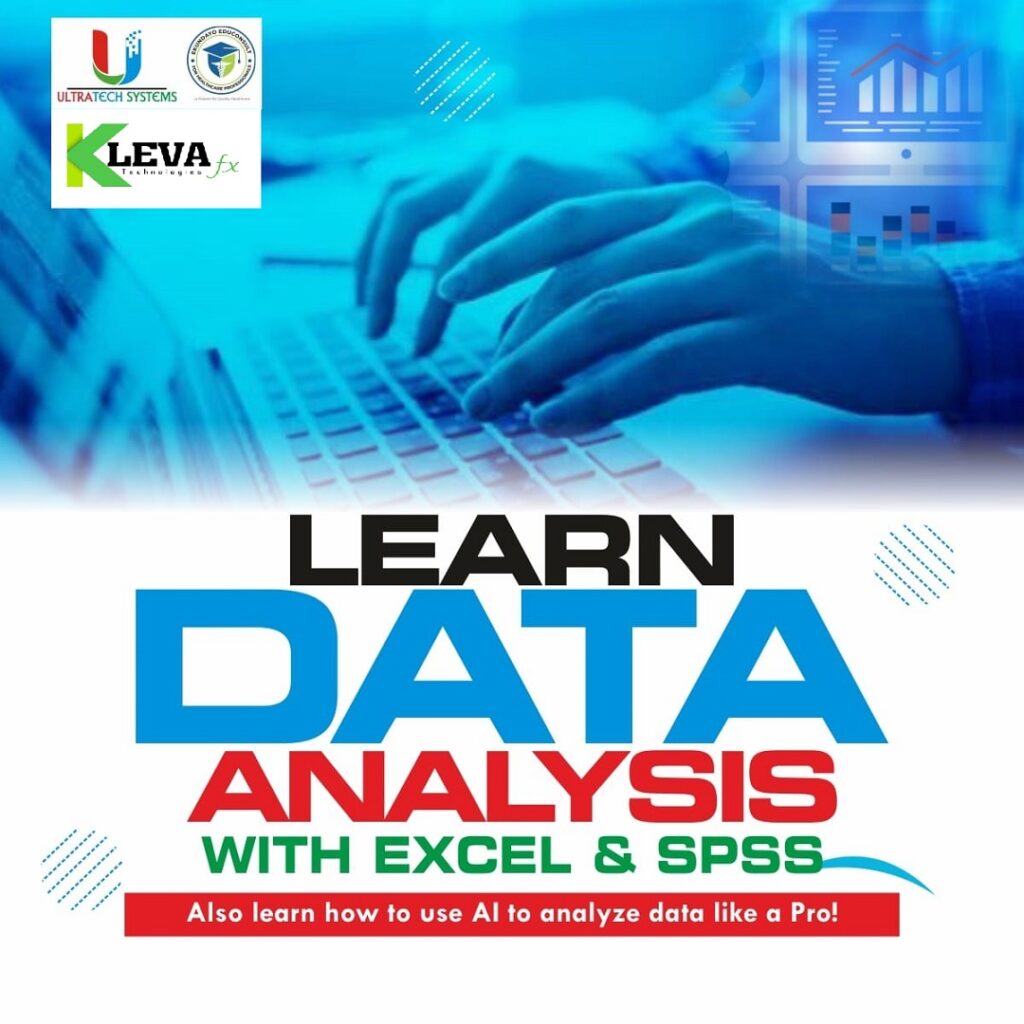
Date:
DATE: NOVEMBER 16TH 2024
Duration:
3 WEEKS
Fee:
EXCEL ALONE: N15,000
SPSS ALONE: N15000
Promo Fee:
BOTH SPSS AND EXCEL : N20,000
Status:
OPEN
Excel Competency Course Outline:














Special Class on using AI for Data Analysis
🎯 Prompt Engineering for Data Analysis
🎯 Microsoft Copilot
🎯 Top AI tools for data analysis
SPSS Competency Course Outline:
1. Installing and Starting SPSS.
2. Components/Features of SPSS.
3. Variables (Dependent and Independent)
4. Entering Data and Variables.
5. Importing and Exporting of Data
6. Data Cleaning and manipulation.
7. Creating and Working with Unique IDs
8. Descriptive Analysis 1: Frequencies and Descriptives.
9. Understanding Analysis Output in SPSS.
10. Descriptive Analysis 2: Crosstabs and Charts.
11. Advanced data analysis using correlation and regression.
12. Statistical Tests (Means, T-test, One-way ANOVA).
13. Output in SPSS: Saving and Printing.
Unlock the Power of Data: Your Comprehensive Guide to Mastering Data Analysis with Excel and SPSS
Whether you’re a beginner, a seasoned professional, or looking to upgrade your data analysis skills, this training is designed to equip you with the tools, techniques, and confidence to handle data like a pro. In today’s data-driven world, having the ability to analyze and interpret data effectively can set you apart and open doors to endless career opportunities.
Inside this training, you’ll discover:
Strategic Data Insights: Learn how to approach data analysis with a strategic mindset, enabling you to turn raw data into actionable insights that drive informed decision-making.
Excel Expertise: Master advanced Excel techniques like PivotTables, VLOOKUP, data visualization, and statistical functions to streamline your data processing tasks.
SPSS Mastery: Dive deep into SPSS to explore its powerful features, including data manipulation, statistical tests, regression analysis, and ANOVA. You’ll be able to perform complex statistical analyses with ease.
Visualization Techniques: Unlock the secrets to creating compelling data visualizations that communicate your findings clearly and effectively to stakeholders.
Data Cleansing and Preparation: Discover best practices for preparing your data for analysis, cleaning errors, handling missing data, and ensuring data accuracy.
Statistical Analysis: Learn essential statistical concepts and tests, including hypothesis testing, descriptive and inferential statistics, correlation, and more—all within Excel and SPSS.
Real-World Applications: Gain hands-on experience with real-world data sets and case studies that will help you apply your new skills to practical situations, ensuring you’re ready for the workforce.
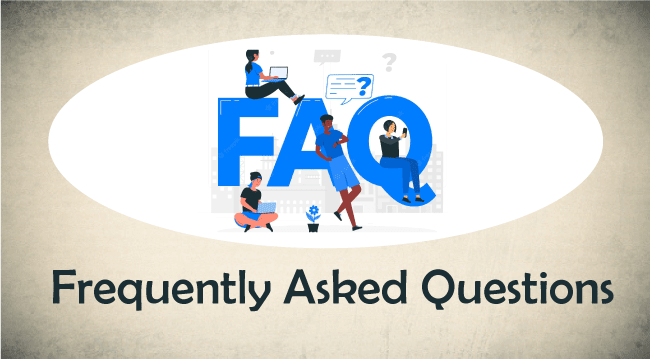
I have an extremely busy schedule. How am I going to manage the class given my busy schedule?
How can I sign up?
What Time will Live Classes Hold

